Log in to your Talkdesk account.
On the navigation menu, select OAuth Clients.
Click Create OAuth client.
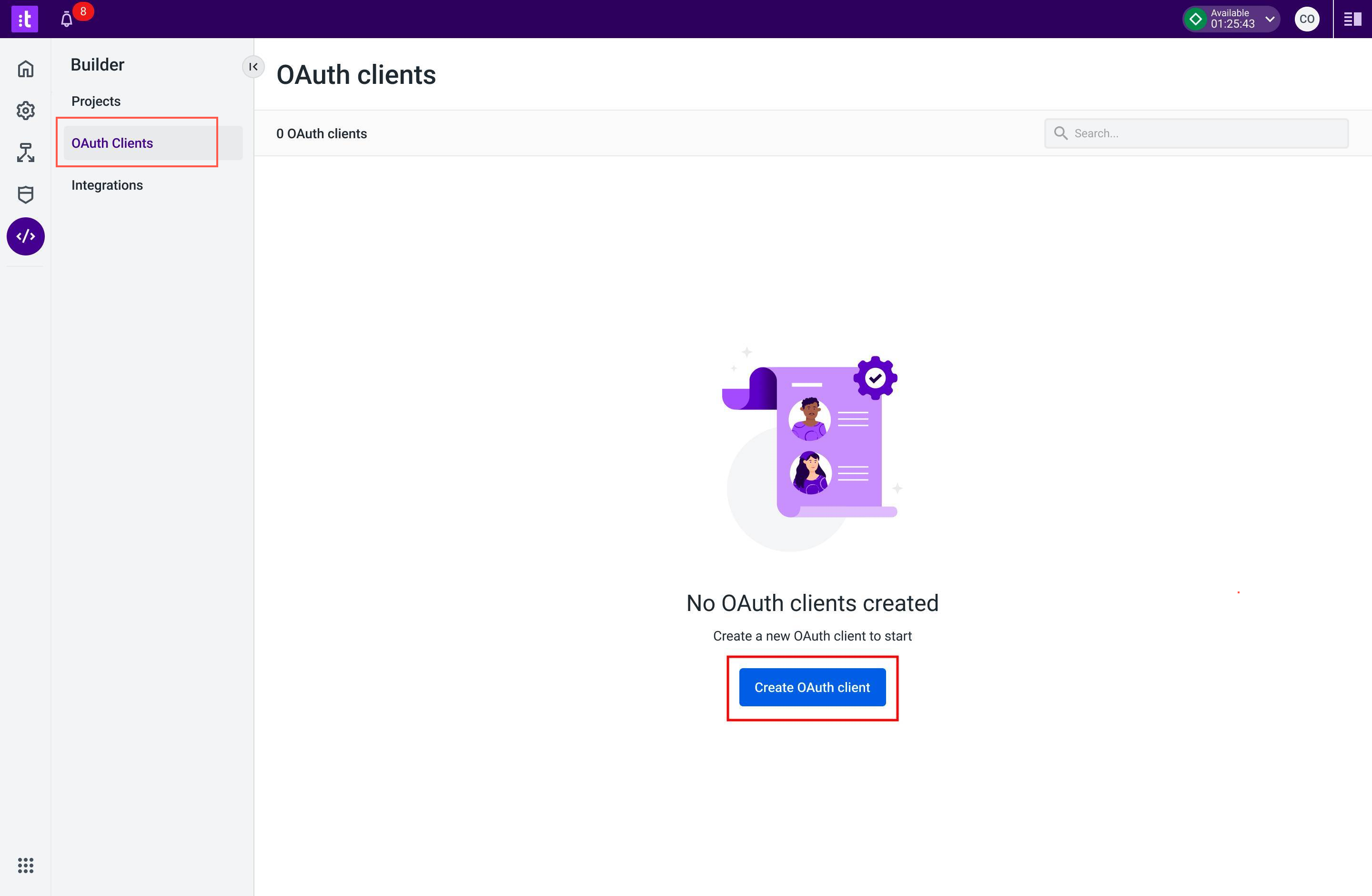
Enter the OAuth client name.
Select Client credentials as the Grant type.
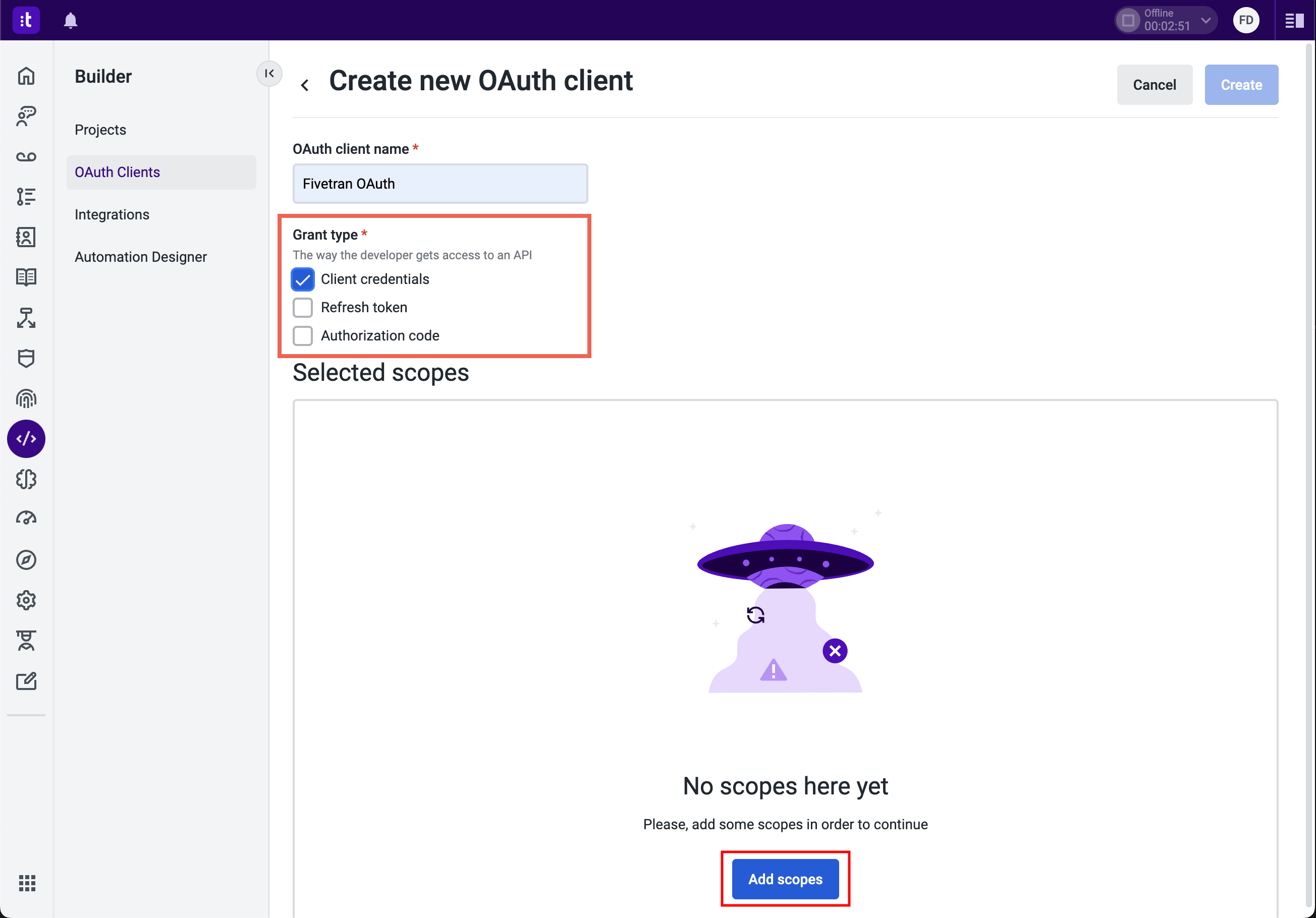
Click Add scopes.
In the Select scopes to add pop-up window, select all the scopes and then click Add scopes.
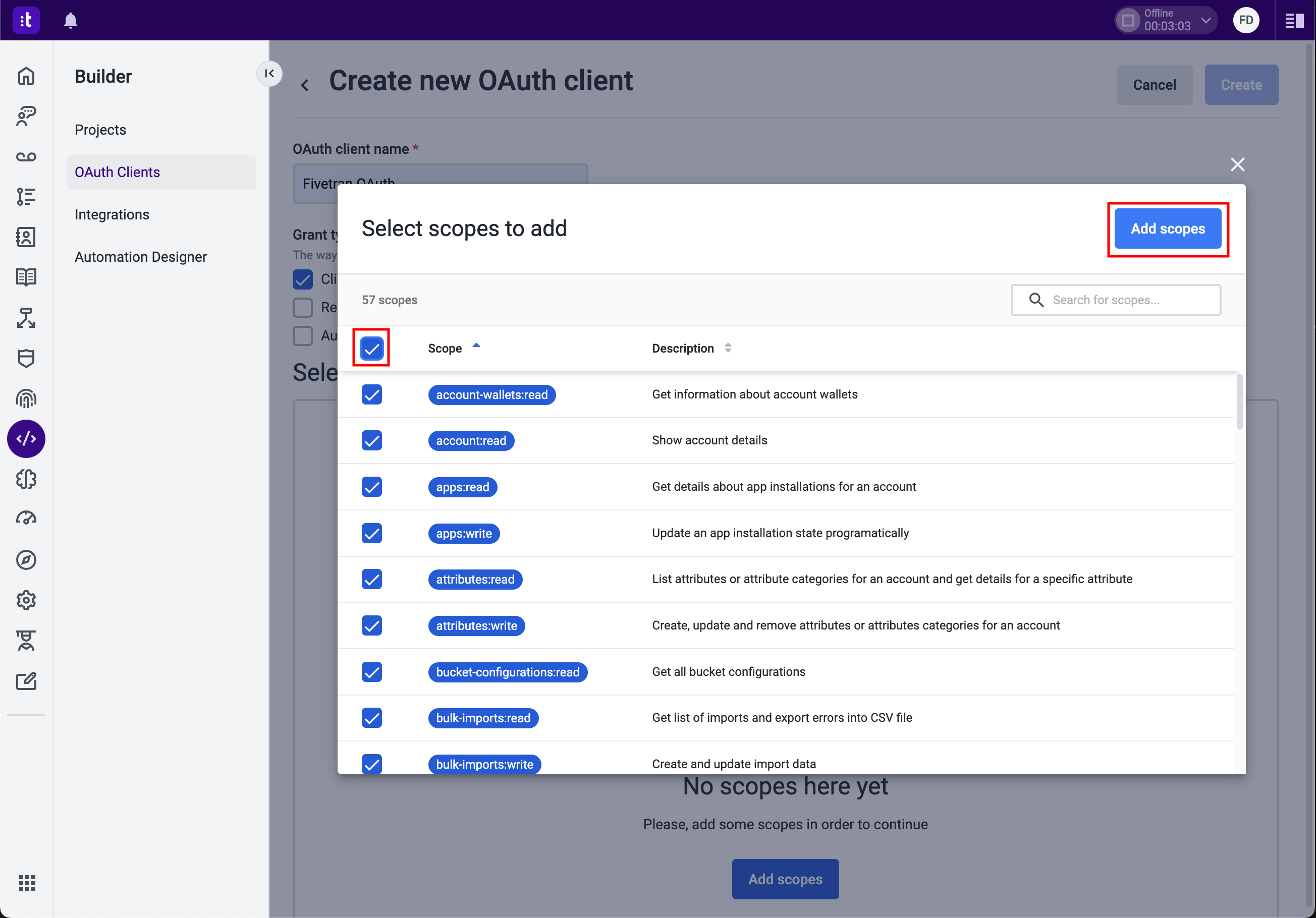
Click Create.
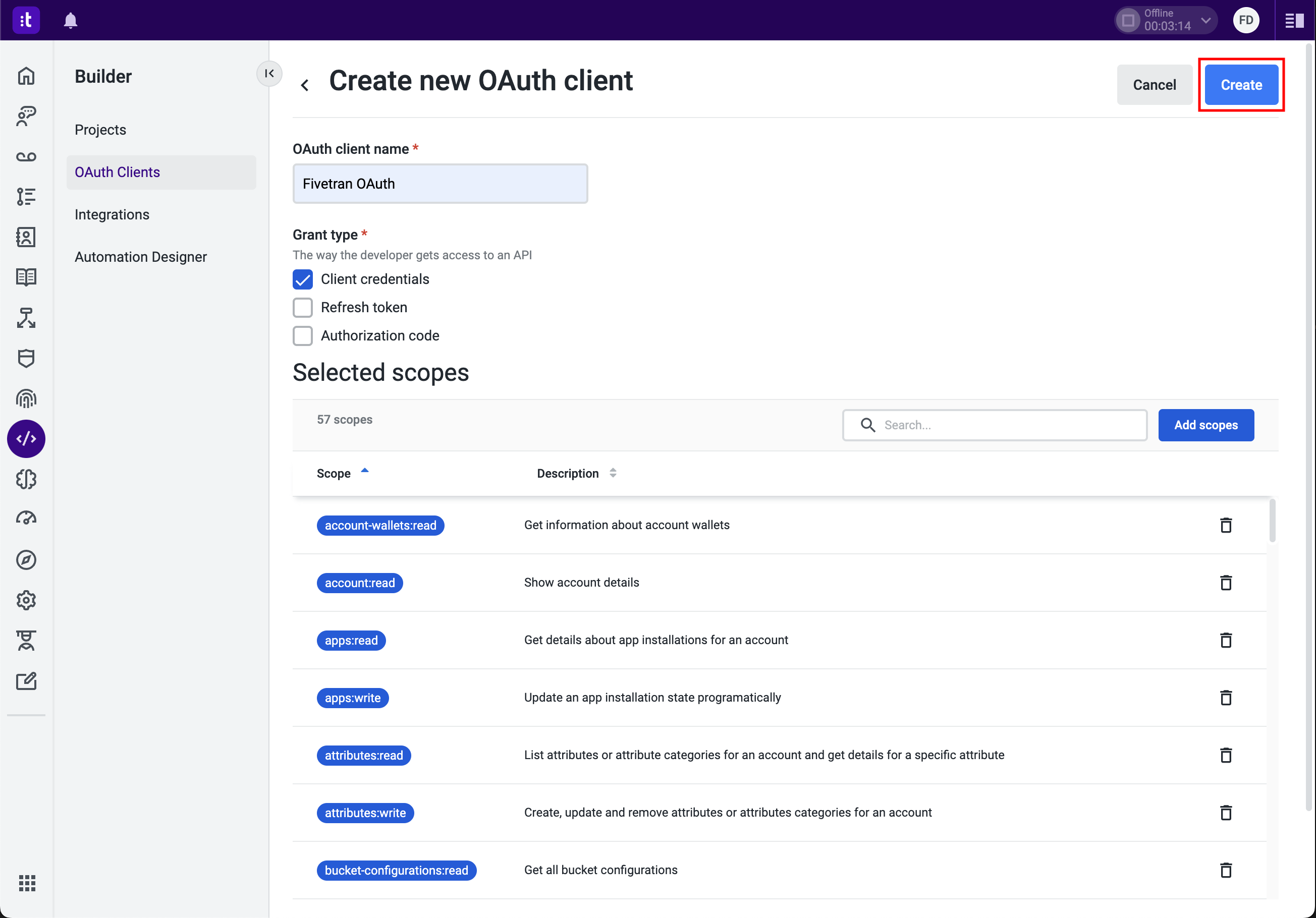
Make a note of the Client ID and Client Secret. You will need them to configure Voyc.
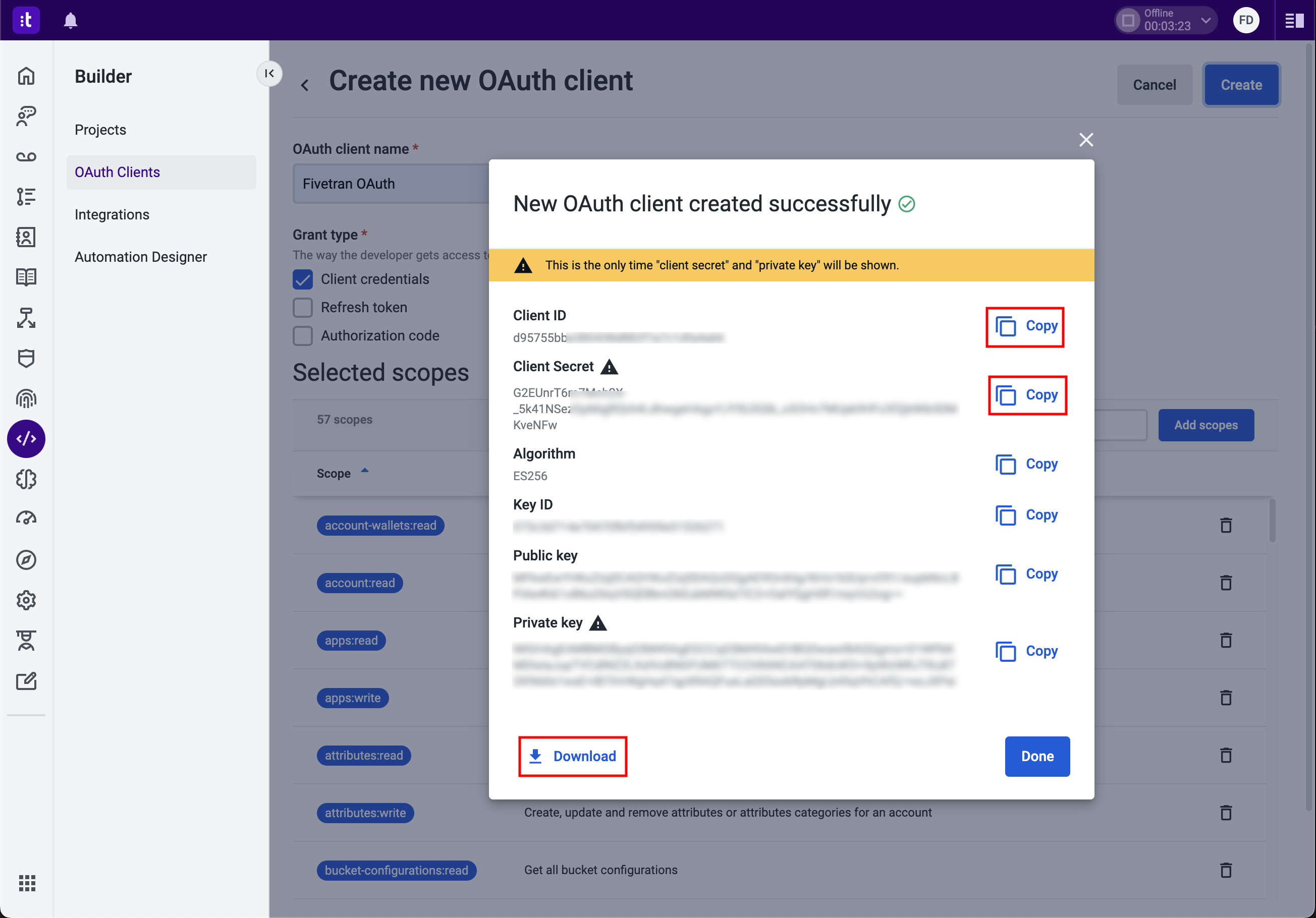
TIP: You can download all the details using the Download option.